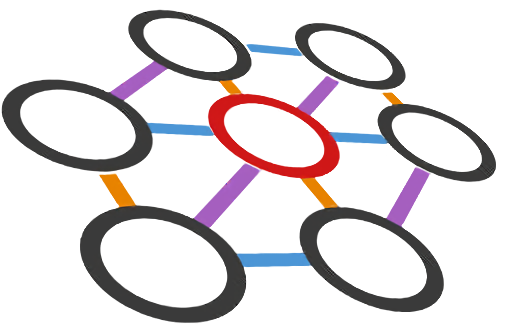# Explore Real Data
# Get data
Let's use ProtoDUNE-SP as an example. To look at raw data, you need to setup WCT with LArSoft first. Then, you can copy a data file using ifdh cp -D gsiftp://url/to/raw_data . to your local directory. Note that this requires you have set up the FNAL Kerberos authentication already. Otherwise, you can wget an example (~7GB) raw data file here (opens new window) (gsiftp link of the same file).
The raw data file has a special root format that contains larsoft objects. You can check the data structure of an event through the useful eventdump.fcl command:
$ lar -n1 --nskip 0 -c eventdump.fcl /path/to/raw_data.root
# Run signal processing
The following command performs Wire-Cell signal processing on the raw data using a fhicl configuration wcls-raw-to-sig.fcl:
lar -n1 -c pgrapher/experiment/pdsp/wcls-raw-to-sig.fcl /path/to/raw_data.root
There are two output files:
output.root: A small file that only stores the deconvoluted signals in LArSoft objects. Eventdump shows its data structure:
$ lar -n1 --nskip 0 -c eventdump.fcl output.root
PROCESS NAME | MODULE LABEL. | PRODUCT INSTANCE NAME | DATA PRODUCT TYPE............ | .SIZE
DAQ......... | daq.......... | ContainerFELIX....... | std::vector<artdaq::Fragment> | ....?
DAQ......... | daq.......... | ContainerTPC......... | std::vector<artdaq::Fragment> | ....?
wclsraw2sig. | raw2sig...... | wiener............... | std::vector<recob::Wire>..... | 15360
wclsraw2sig. | tpcrawdecoder | daq.................. | std::vector<raw::RawDigit>... | ....?
wclsraw2sig. | raw2sig...... | gauss................ | std::vector<recob::Wire>..... | 15360
2
3
4
5
6
7
protodune-data-check.root: A large file that records both the waveforms after noise filtering (hx_raw) and after deconvolution (hx_gauss) in TH2F. They can be looked at using simple ROOT scripts, or using the Magnify (opens new window) waveform display tool.
# 3D imaging (Experimental)
The 3D imaging code in WCT is still under development (algorithms are being ported from the Wire-Cell Prototype) and the performance may not be optimal yet. Nonetheless, 3D imaging can be performed on the previous deconvoluted signals as follows:
lar -n1 -c pgrapher/experiment/pdsp/wcls-sig-to-img.fcl output.root
The obtained 3D image are saved in a json format: clusters-apa?-0000.json, one per APA. You can later convert this format to fit the Bee 3D display with an independent python package wire-cell-python. Note that this package runs in a virtual environment (opens new window). To setup, outside of the singularity container, do
sudo apt-get install python3-venv
git clone https://github.com/WireCell/wire-cell-python.git
python3 -m venv wcpy
source wcpy/bin/activate
pip install numpy vtk shapely
cd wire-cell-python
python setup.py develop # first time deployment, can ignore next time
2
3
4
5
6
7
Now you can merge the json files into a Bee format through a python script which you can find at wire-cell-python/test/wct-img-2-bee.py.
python wct-img-2-bee.py 'clusters-apa*.json'
TIP
wct-img-2-bee.py is a wrapper of the original wirecell-img script. You can use "-s uniform -d 10" to randomly sample each blob with 10 points per cm^3 instead of just a single blob-center point. You can also manually tell Bee the run/subrun/event numbers by adding "--rse 1 2 3".
Finally, you can upload the upload.zip file you just created to the Bee 3D display (opens new window). For example, here (opens new window) is the 3D imaging result of the example event.
# Common issues and solutions
# I cannot get data using ifdh.
Make sure your Kerberos ticket didn't expire. Run kinit your-email@FNAL.GOV first.
# The fhicl or jsonnet file cannot be found.
The file may not be in your $FHICL_FILE_PATH or $WIRECELL_PATH. In particular, some of those files may only be in the /wcdo/src/wct/cfg directory when people develop. Adding the following two lines to your wcdo-local-myproj.rc file will help.
export WIRECELL_PATH=/wcdo/src/wct/cfg:$WIRECELL_PATH
export FHICL_FILE_PATH=$WIRECELL_PATH:$FHICL_FILE_PATH
2
TIP
TIP: A bash function find-fhicl is useful to locate a fhicl file. For example, find-fhicl wcls-raw-to-sig.fcl. You can copy this to your wcdo-local-myproj.rc.
find-fhicl(){
fhicl_file=$1
for path in `echo $FHICL_FILE_PATH | sed -e 's/:/\n/g'`;do find $path -name "$fhicl_file" 2>/dev/null;done
}
2
3
4